Similar to the time formats I wrote about here, I can not seem to remember the syntax for importing a PostgreSQL dump file into a database from the command line!
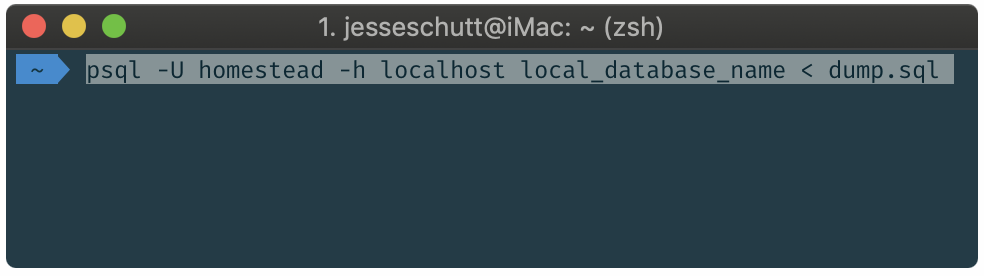
Fortunately the steps are pretty simple:
- Log in to my virtual box - typically Laravel Homestead
- Navigate to the directory where the db dump lives
- Run the following script, updating values where appropriate
- Enter the password for the Homestead user when prompted - normally "secret"